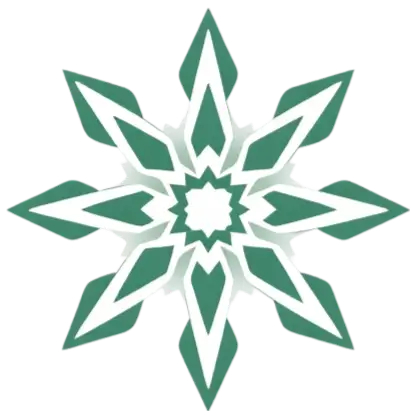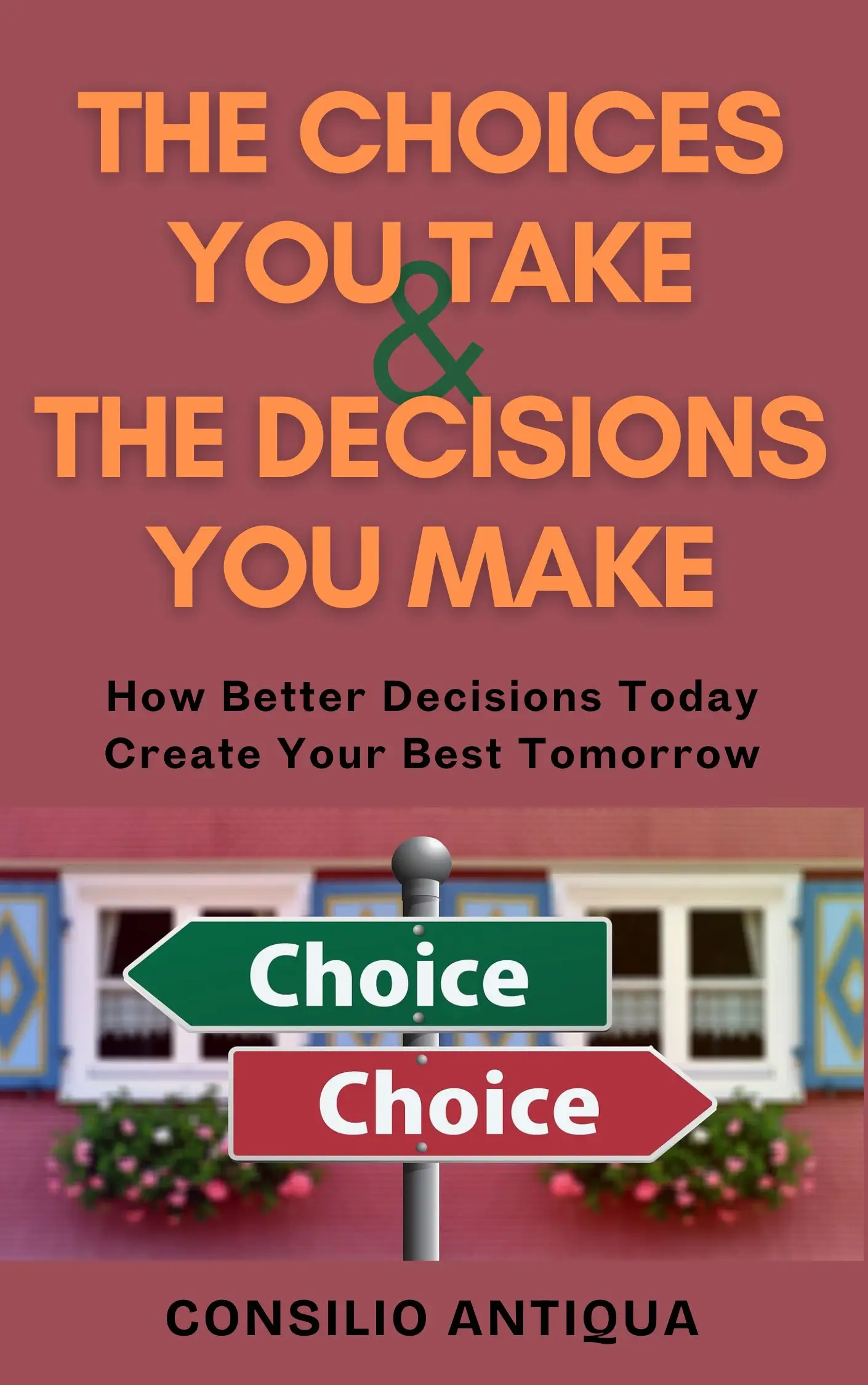
The Choices You Take and The Decisions You Make | Chapter 15: Digital Decisions: Managing Technology and Information Overflow
Chapter 15: Digital Decisions: Managing Technology and Information Overflow
David, a marketing manager for a tech startup, felt like he was drowning in a sea of notifications. His phone buzzed incessantly with emails, Slack messages, and social media alerts. Every ping pulled his attention away from the task at hand, fragmenting his focus and leaving him feeling perpetually behind. By the end of each day, David was exhausted, yet he felt like he had accomplished little of real value. He knew something had to change.
This constant state of digital distraction is a common experience in our hyper-connected world. We're bombarded with information, notifications, and choices at an unprecedented rate. This "digital deluge" can lead to decision fatigue, stress, and a diminished sense of control over our lives. Think about Aisha, a college student who habitually scrolled through Instagram during lectures, only to realize later that she'd missed crucial information. Or Maria, a freelance writer who found herself clicking on clickbait headlines instead of finishing her article, her deadline looming.
The Choice Multiplier Method, which we've explored throughout this book, offers a powerful framework for navigating this digital landscape. It starts with recognizing that every digital interaction, no matter how small, is a choice. Each time we check our email, respond to a notification, or click on a link, we're making a decision that has consequences, both immediate and long-term. Consider the cumulative effect of constantly checking your email. It might seem like a harmless habit, but it can significantly impact your focus and productivity. Each interruption breaks your concentration, requiring you to expend mental energy to refocus. This constant switching of attention can lead to mental fatigue and decreased efficiency.
To gain clarity on your digital habits, I recommend using the Digital Audit Template. This simple tool helps you track your tech usage over a week, revealing patterns you might not be aware of. For example, David, our overwhelmed marketing manager, discovered through his audit that he was spending nearly two hours a day on social media, mostly during work hours. This realization was a wake-up call, prompting him to take action to reclaim his time and focus.
Once you've identified your digital habits, the next step is to build your Information Filter. This involves being intentional about the information you consume and creating systems to prioritize valuable content. Start by unsubscribing from email newsletters you no longer read. Mute notifications from apps that don't require your immediate attention. On social media, be selective about who you follow. Curate your feeds to include content that aligns with your goals and interests, rather than passively consuming whatever comes your way.
Finally, consider using the Tech Usage Optimizer to establish healthy boundaries with technology. This might involve scheduling specific times for checking email and social media, creating device-free zones in your home, or setting time limits for certain apps. Maria, the freelance writer, found that designating her home office as a tech-free zone during work hours significantly improved her concentration and productivity. She also started using a website blocker to prevent herself from accessing distracting websites during these focused work periods.
The digital world offers incredible opportunities for learning, connection, and growth. But it also presents unique challenges to our attention, focus, and decision-making abilities. By applying the Choice Multiplier Method and using the tools outlined in this chapter, you can regain control of your digital life, make more intentional choices, and create a healthier, more productive relationship with technology. Start small, experiment with different strategies, and find what works best for you. The rewards of a more mindful digital life are well worth the effort.
Use this Tool: Digital Audit Template
Purpose: The Digital Audit Template is designed to help you gain a clear understanding of your digital habits. By tracking your technology usage over a week, you can identify patterns you might not be aware of, such as how much time you spend on social media, email, or specific apps. This awareness is crucial for making informed decisions about how to manage your digital life more effectively.
How to Use:
- Track Your Time: Use a timer or a tracking app to record the time you spend on various digital activities throughout the day. Be as specific as possible, noting the platforms you use (e.g., Facebook, Instagram, email, specific games) and the duration of each session.
- Categorize Your Activities: Group your tracked activities into categories like social media, email, work-related apps, entertainment, etc. This will help you see where you're spending the most time.
- Analyze Your Data: At the end of the week, review your tracked data. Look for patterns and trends. Are you spending more time than you realized on certain activities? Are there specific times of day when you're more likely to get distracted by technology?
- Identify Areas for Improvement: Based on your analysis, pinpoint areas where you'd like to reduce your tech usage or make more intentional choices. This could involve setting time limits for certain apps, scheduling specific times for checking email, or creating device-free zones.
Benefits: By completing a Digital Audit, you'll gain valuable insights into your digital habits, empowering you to make more conscious decisions about how you interact with technology. This awareness is the first step towards creating a healthier and more productive relationship with the digital world.
Use this Tool: Information Filter
Purpose: In today's information-saturated world, it's essential to be intentional about the content you consume. An Information Filter helps you prioritize valuable information and minimize distractions, allowing you to focus on what truly matters.
How to Create an Information Filter:
- Unsubscribe from Unnecessary Emails: Go through your inbox and unsubscribe from newsletters, promotional emails, and any other subscriptions you no longer find valuable.
- Mute Notifications: Turn off or customize notifications for apps that don't require your immediate attention. This will reduce distractions and allow you to focus on your tasks without constantly being interrupted.
- Curate Your Social Media Feeds: Be selective about who you follow on social media. Unfollow accounts that don't add value to your life or that trigger negative emotions. Follow accounts that inspire you, educate you, or align with your interests.
- Use Content Aggregators: Consider using news aggregators or RSS feeds to curate content from various sources based on your interests. This can help you stay informed without getting overwhelmed by the sheer volume of information available online.
- Set Aside Dedicated Time for Information Consumption: Instead of passively consuming information throughout the day, schedule specific times for reading news, checking social media, or engaging with other online content. This will help you be more mindful of your information intake and prevent it from taking over your day.
Benefits: By implementing an Information Filter, you'll reduce information overload, improve your focus, and gain more control over your digital consumption. You'll be able to prioritize valuable content and minimize distractions, creating a more intentional and fulfilling online experience.
Use this Tool: Tech Usage Optimizer
Purpose: The Tech Usage Optimizer helps you establish healthy boundaries with technology and create a more balanced relationship with your devices. It involves implementing strategies to manage your tech usage effectively and prevent it from encroaching on your time, focus, and well-being.
Strategies for Optimizing Tech Usage:
- Schedule Tech-Free Time: Designate specific periods during the day or week when you disconnect from your devices completely. This could involve having device-free meals, evenings, or weekends.
- Create Device-Free Zones: Establish areas in your home or workspace where electronic devices are not allowed, such as your bedroom or dining table. This helps create boundaries and promotes face-to-face interaction and relaxation.
- Set App Time Limits: Use built-in features on your devices or third-party apps to set time limits for specific applications, such as social media or games. This can help you manage your time more effectively and prevent excessive use of certain apps.
- Turn Off Notifications: Disable non-essential notifications on your phone and computer to minimize distractions and regain control over your attention.
- Practice Mindful Tech Usage: When you do use technology, be present and intentional. Pay attention to how you feel when using different apps or websites. If you notice that a particular app is causing you stress or anxiety, consider limiting your use or finding healthier alternatives.
Benefits: By using the Tech Usage Optimizer, you can reduce your dependence on technology, improve your focus and productivity, and create a more balanced and fulfilling life. You'll be able to enjoy the benefits of technology without letting it control your time and attention.
Exercise: Digital Detox Challenge
For the next 24 hours, choose one digital platform or activity to take a complete break from. This could be social media, email, video games, or any other digital activity that you feel consumes a significant amount of your time or attention.
Instructions:
- Choose Your Detox Target: Select the platform or activity you want to abstain from for the next 24 hours.
- Prepare for Your Detox: Inform anyone who might need to reach you during this time that you'll be unavailable through that specific channel. Turn off notifications or temporarily delete the app from your device to minimize temptation.
- Embrace the Disconnection: During your detox period, engage in activities that don't involve screens. Spend time outdoors, read a book, connect with loved ones face-to-face, pursue a hobby, or simply relax and enjoy the quiet.
- Reflect on Your Experience: After the 24 hours are over, reflect on your experience. How did you feel during the detox? Did you experience any withdrawal symptoms? What did you do with the extra time you gained? Did you notice any benefits, such as increased focus, reduced stress, or improved mood?
- Integrate Your Learnings: Based on your reflections, consider how you can integrate the benefits of your digital detox into your daily life. Could you schedule regular tech-free periods? Are there specific apps or platforms you want to limit your use of?
Call to Action: Take this challenge as an opportunity to reset your relationship with technology and discover the benefits of disconnecting, even for a short period. You might be surprised at how much you gain from a little digital detox.
Exercise: Mindful Tech Usage Journal
For the next week, keep a journal to track your technology usage and reflect on your emotional and cognitive responses to different digital activities.
Instructions:
- Track Your Usage: Each time you engage with a digital device, note the following in your journal:
- The platform or app you used (e.g., Facebook, Instagram, email, a specific game)
- The duration of your usage
- The purpose of your usage (e.g., work, entertainment, communication)
- Reflect on Your Experience: After each session, take a few moments to reflect on how you felt during and after using the technology. Consider the following questions:
- What emotions did you experience while using the technology? (e.g., joy, boredom, anxiety, frustration)
- How did the technology affect your focus and concentration?
- Did you feel productive or drained after using the technology?
- Did the technology enhance or detract from your overall well-being?
- Identify Patterns: At the end of the week, review your journal entries and look for patterns. Are there specific platforms or activities that consistently trigger negative emotions or distract you from your goals? Are there times of day when you're more likely to engage in mindless tech usage?
- Make Adjustments: Based on your insights, make adjustments to your tech usage habits. Consider limiting your use of platforms that trigger negative emotions, scheduling specific times for tech usage, or finding healthier alternatives to mindless scrolling.
Call to Action: By engaging in this mindful tech usage journal exercise, you'll gain valuable awareness of the impact of technology on your mental and emotional state. This awareness will empower you to make more intentional choices about how you interact with technology and create a healthier relationship with your devices.